
3D Product Customizations
This a basic sample project to build a product demo with ability to customize for users. I use a free 3D model I found on sketchfab.
The original 3D model only comes with one color, but we’re gonna change that:

First I downloaded the 3D model as .blend file and export it to .glb file. (there’s an option to download as .gltf, however it wasn’t bundled in a signle file, it came with .bin file which cannot be convert to jsx component which I need)
I used this tool to convert the gltf file to jsx component. The end result is a jsx component that breaks down elements that I need:
const { nodes, materials } = useGLTF('/car.glb')In the render function, all meshes references its materials something like this:
<mesh castShadow receiveShadow geometry={nodes.piece_5004.geometry}
material={materials["body.color"]} />Next, I need a controllers that can gather inputs from user. I used tweakpane for its robust and quick setting up.
const state = useTweaks(
{
color: {
value: '#cc3100',
label: 'Body',
},
accent: {
value: '#000000',
label: 'Accent',
},
plastic: {
value: '#242424',
label: 'Plastic',
},
exhaust: {
value: '#b3b3b3',
label: 'Exhaust',
},
},
{
title: 'Car Customizations',
}
)Then hooked up the state from inputs into my model component:
materials['body.color'].color.set(props.state.color)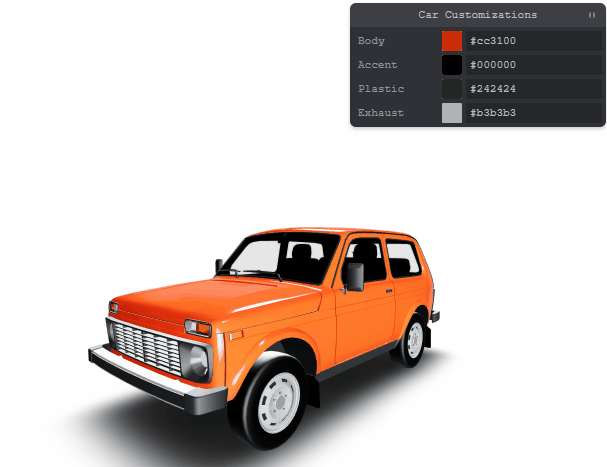
Credits: 3D Model “Lada Niva” by Veisun is licensed under Creative Commons Attribution