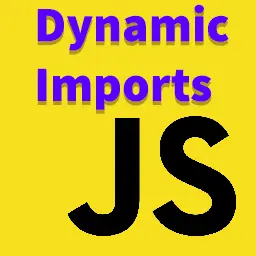
Dynamic Imports gotchas
Here’s a gotcha I ran into using dynamic imports with webpack.
This is valid:
import('module.js')
.then((module) => {
...
})
.catch(err => <loading error, e.g. if no such module>)However this is not:
import(foo) // foo is variable module path
.then((module) => {
...
})
.catch(err => <loading error, e.g. if no such module>)The gotcha:
It is not possible to use a fully dynamgsapic import statement, such as import(foo). Because foo could potentially be any path to any file in your system or project.
The import expression must be given at least a hint of where the module is located. The reason is that bundling will be triggered for all potential files that could be import dynamically. For example import(`src/lib/${module}.js`) will cause every *.js files under 'src/lib/' to be compiled. So be cautious of where you want to store your dynamic modules for importing.
After the promise resolved, you access your default export with module.default. So for example if you export default class Search {}, to create an object of Search, you would do new module.default()
You can also use Magic Comment for hinting:
import(
/* webpackPrefetch: true */
/* webpackPreload: true */
`./modules/${module}`
)Note:
Although import() looks like a function call, it’s a special syntax that just happens to use parentheses (similar to super()).
So you can’t assign import to a variable or use call/apply with it. It’s not a function.